|
|


To enable Arabic on Windows XP, go to:
Start,
Settings,
Control panel,
"Regional and Language Options":
If you have installed "Complex Script" files before, you can skip to step
( 4 )
|
|
1- Click "Language" tab and check the checkbox
labeled "Install files for complex script and right-to-left languages...", then click "Apply" button, as in
the picture below. |
 |
|
2-A message about installing Supplemental Langguage, will appear, you have to supply
your "Windows XP CD", then click "OK". |
 |
3-after copying, it will ask to restart your computer, click "NO"...
We will restart later... |
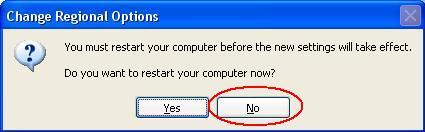 |
|
4-Click "Advanced"
tab to select the language which match the language version of the non-Unicode programs
you want to use, and select "Arabic" language.
|
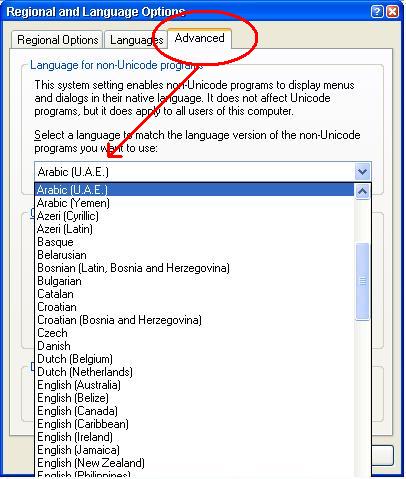 |
|
5-Click "OK" button.
|
 |
|
6-A message about copying files maybe appear, click "yes". |
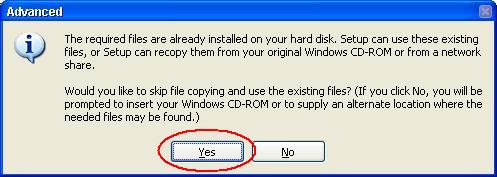 |
|
7-Then you must restart your computer. |
8- Final Step:
Reinstalling our program/s:
After enabling
Arabic (as detailed in the above instructions)
you must re-install our programs/s (Al
Muhaddith Search Program and/or Prayer Times)
in order to correct their shortcut/s (and/or
the AutoStart shortcut for Prayer Times).
Explanation for the need to reinstall
Al Muhaddith Search Program and/or Prayer
Times:
During you first installation of Al Muhaddith
Search Program or Prayer Times, their
shortcuts (in Start / Program Files) were
written in the WRONG character set since you
did not have Arabic fonts, so you must
reinstall Al Muhaddith Search Program or
Prayer Times (or both) so that their shortcuts
will be displayed in the Arabic character set.
The reinstallation must be
performed from our self-installers
GOHADxxx.exe or
GOPTWxxx.exe,
NOT from our CD-ROM, even if you have it.
You should not re-install from our CD-ROM
because you may overwrite new files that you
have downloaded from our site, that are more
recent than the CD-ROM. Even though our
CD-ROM installer will warn you if this is
about to happen (overwriting new files with
older ones), yet
downloading and
using our self-installers
is simpler and safer. |
Top of Page
|